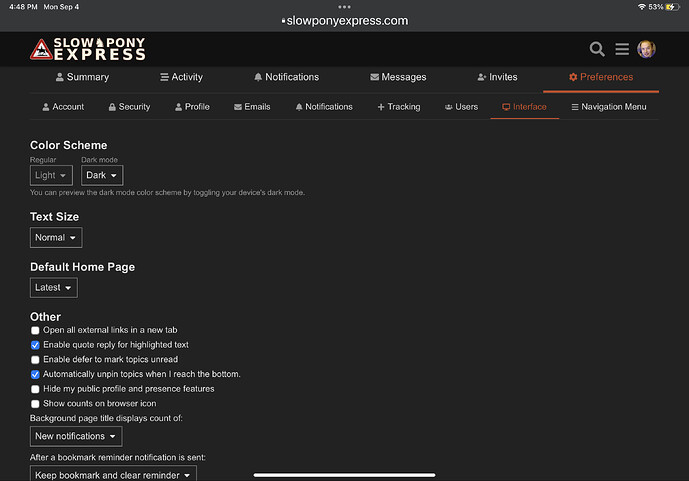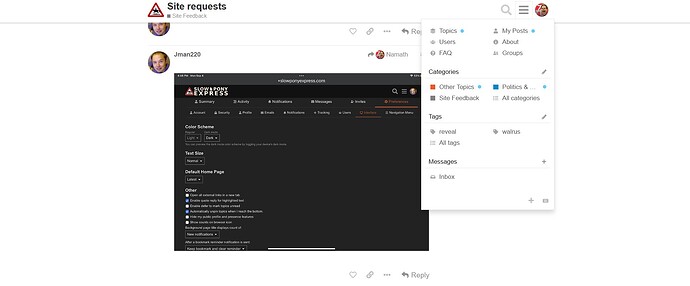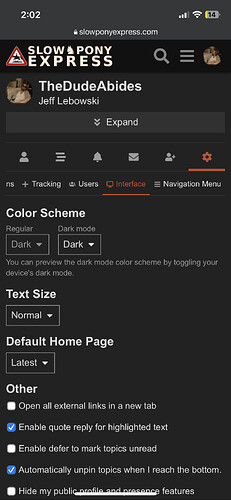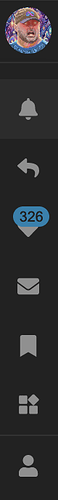I’ve seen it a few times in chrome maybe a little more than normal than lately but not like what you’re describing.
Well I’m glad it seems to be just me, but yeah I’m not sure what to make of it
yea weird I have same issue but not as severe on chrome mobile browser
maybe you have too many porn tabs open on safari
I’ve seen it the last couple of days, but hitting reload as soon as the dots show up usually works to get it to load.
It’s happened to me a lot today as well. The main page would not load for a good part of the day.
My phone has always hated loading this site on mobile Firefox (to the point that I switched to Chrome a long time ago), I’ll see if I can debug why that is over the weekend in case there’s some overlap with that issue & other difficulties like you guys are describing, even if they’re happening on other browsers & in other situations.
Yeah it was happening on my MacBook too, but I use that for goofing off less
I get that sometimes, it seems pretty random, and it usually takes 5 seconds or less to load after the dots come up. Sometimes it takes like 10 seconds. It only ever happens at the beginning of a visit to the site. If I keep the tab open or open new tabs from that visit, it never happens again. If I close them and type the url in fresh, it could happen again.
I’d say this happens on less than 5% of my visits to SPE.
I was getting this the other day while trying to access this site from wifi aboard an airplane. I assumed it was the wifi and not the site, but maybe it’s not just you.
Happened again this morning. I then tried opening the page in incognito mode and it loaded right away.
Been having success with turbo reloading
Could we make the Michael Jackson popcorn gif into an emoji?
Is there a dark mode? The bright white background is destroying my retinas
There is, somewhere in settings
My default was dark mode, so yes, it definitely exists.
Pro tip set UP to light mode and this one to dark
Okay maybe I am dumb but I cannot seem to find that page, where is it??
This is what I see when I click the hamburger menu.
I do not have a Settings items in my menus and none of the items that are there lead me to that screen you just posted.
Go here (this should link to your interface preferences - for others it will just link to your profile, because the link to change your settings isn’t like website.com/settings like normal sites but rather website.com/yourname/settings). I think it’s not under the hamburger menu, but rather clicking your profile picture and going to the icon on the bottom: